Facebook has added tools that give more control to video publishers/owners how their videos are organized and shared this will help those doing business on facebook see it grow.
According to facebook Blog, the enhanced video upload flow gives Page owners customized distribution options for videos on Facebook, while the new Video Library is a simple, centralized place to manage videos.
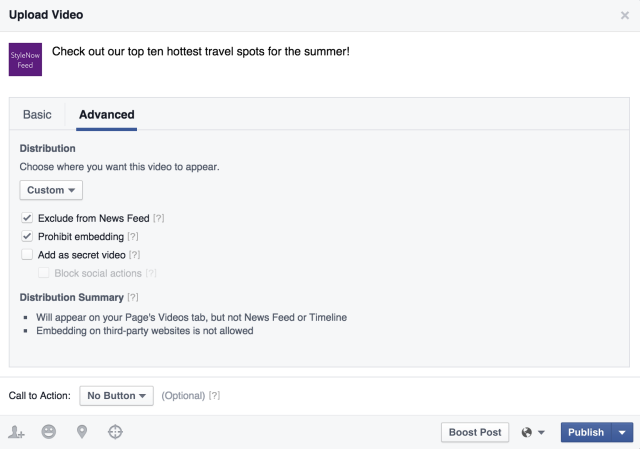
Improved Video Upload Tools
Facebook redesigned the upload process and added several new features currently available on their Video API. This comes with new suite of new distribution options, like secret videos and the ability to prohibit embeds on third-party sites.
Secret videos give Page owners the ability to upload videos that are accessible only via a direct URL, but which are not searchable for people on Facebook. This is useful for publishers who want to host videos on Facebook, embed them on third-party sites or share them with anyone who has the URL, without posting them anywhere else on Facebook.
In addition, Page owners now have access to enhanced control and customization features:
Control:
- Restrict the audience of a video by age and gender (in addition to location and language, which are already available).
- Set an expiration date for a video and retain its insights, even after the video has been removed.
- Publish video directly to the Videos tab for your Page, without distributing to News Feed or Timeline.
- Allow or prohibit video embeds on third-party sites.
Customization:
- Add custom thumbnails for videos, using your own image or a suggested thumbnail.
- Label videos based on interest categories, including Entertainment, News and more.
New Video Library For Asset Management
The Video Library is a new place for Page owners to organize and update their videos.
While the Videos tab in Page Insights announced last month helps Page owners understand the overall performance of their videos, the Video Library provides an easy way to manage an entire library of videos. Changes can be made on a per-video basis, or in bulk. Page admins can access the new Video Library through the Publishing Tools tab on their Page.
With the Video Library, Page owners can:
- Edit a video’s metadata after upload, including adding subtitles or changing the video thumbnail.
- Manage distribution options for videos, including prohibiting third-party embeds, publishing to News Feed, and more.
- Search and filter videos by title, description and more.
- View and manage secret videos.
All of these features will be available globally to Pages over the coming weeks.

