Recently I wanted to pay for my Facebook ads but my visa card had literally no money on it, I had earlier had about mtn MoMo card but had never tried it out. Cutting the long story short, I was able to set up my MTN MoMo card and process my online payments in less than 2 minutes.
MTN has partnered with MasterCard to offer customers the ability to make online payments using a virtual card – MTN MoMocard.
The payments are made from the customer's MTN MoMo account. (MoMo stands for mobile money). Here’s how can do it

Step one
One your mobile phone simply dial *165*70# and the following preview will be shown.
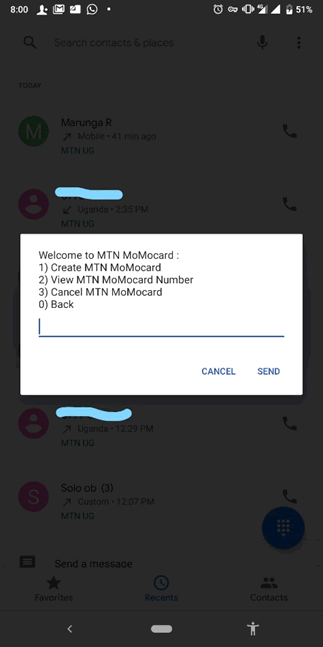
Step two
Select option 1 to create the MTN MoMo Card
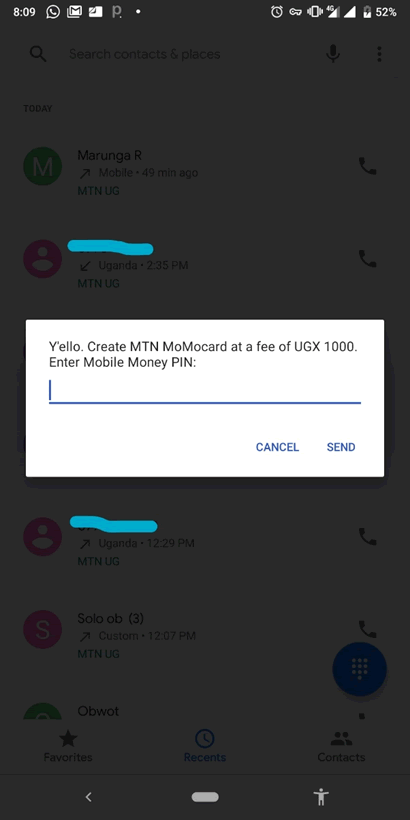
Enter your mtn mobile money pin, for every MTN MoMo card created, it charges you a fee of 1000 ugx.
After those simple steps your MTN MoMo card is now created and ready for use anywhere, you will receive a message on your phone showing you card details.
NOTE
- Each MTN MoMocard you create will cost you UGX 1,000.
- An MTN MoMocard has a maximum value of UGX 3,000,000 and is valid for 30 days.
- You cannot withdraw cash using the MTN MoMocard. It can only be used to make online payments.
By Muganzi Martin

